| Site Homepage (Top) | Top of Murray's Writing Page | Top of Article |
Previous section: Starting with iBlog
Customizing iBlog
In my mind, what established iBlog as a "serious contender" among bogging applications (as opposed to the label "cute utility") is its configurability. The application constructs your web site from a collection of basic templates and stylesheets, all of which are editable! You can create or modify:
- Stylesheets
- There is a "Manage Stylesheets" control that lets you pick colors and borders. It creates a special ".sxml" file that iBlog translates into an appropriate Cascading Stylesheet file. You can also be crafty and make changes directly to one of the six predefined stylesheets. (This is doable but "unsupported". Be safe and make backups!)
- Template Sets
- The "Manage Template Sets" control lets you examine the HTML templates that are used to build the actual web pages. You can create a New Template Set and modify its contents to fashion your own site. There are obvious limits to the functionality, but if you really want to customize the look and feel, here's where you would do it.
- Navigation Editor
- In the previous section we showed an example where we "deactivated" the category view through the Navigation Editor. This control lets you view the various sections of the navigation bar, change the order in which sections appear, and even define new sections.
Backing Up Your Site
iBlog keeps your data in two places. First, there are some preferences kept in your ~/Library/Preferences/com.lifli.iBlog.plist file. By far the greatest amount of data is stored in the ~/Library/Application Support/iBlog folder. You can move the iBlog folder from one computer to another relatively easily. Even if you forget to move the preferences file, it's not too difficult to re-enter your basic preferences. I've used this method to move my iBlog from my laptop to my desktop, and it also came in handy when I rebuilt both my systems for the OS X Panther upgrade.
Adding Site Links
The most important customization for me was creating links to the static (non-blog) portions of my website so that readers could easily hop over to view the movies I made at the New York Film Academy, check out my ever-expanding recipes section, find my other web articles, etc. This turned out to be a trivial exercise.
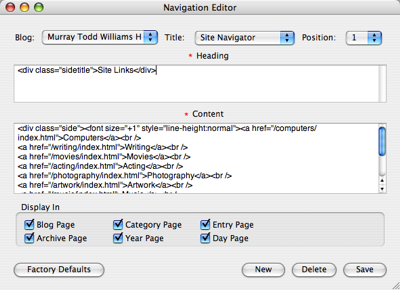
In the Navigation Editor I created a new section called "Site Navigator" and set it to always be the first section listed. I also set it to be displayed in the navigation bar of every site page. It was easy to change the section title and add simple anchor tags to point to the various sections of my site. I also added a quick "font size +1" change so the categories would stick out a bit more.
More Advanced Modifications
There is a website dedicated to the iBlog application at iBloggers.net. There you can find forums where users discuss editing stylesheets, writing new templates, etc. There are also articles written on how to add web polls, community feedback, online status indicators, and other similar items to iBlog.
It's worth noting that this functionality is usually added by creating a link to another web site where a hosting service will run your forums, community discussions and feedback, etc. for you. These are not fancy modules that you add to iBlog. They are useful and valid services, but if you want to be running everything from your own web server, once again you are going to want to use a more advanced dynamic content generating web package.
Next section: Security and Privacy Concerns with iBlog
Written material copyright © 2003 by Murray Todd Williams
Page last modified 11/02/2003 17:04